Start transacting with us Register Now
Start transacting with us Register Now
AggrePay is the Business Name of AggrePay Payments Solutions Private Limited, Mumbai. AggrePay strives to provide the best in class payment gateway for your online business. We help businesses accept payments from their website, mobile app or through shopping carts like WooCommerce & e-commerce plugins like Magento, etc.
20,000+ businesses in India use AggrePay payment gateway to take payments without hassles straight into their accounts.
No, AggrePay is not a wallet. We are a payment gateway for online businesses helping in collecting payments from their customers. We do create white labelled wallets and upi based apps for enabling peer to peer money transfer directly from bank account.
Sign up process on AggrePay is very simple, just follow three easy steps:
1 - Click a Screenshot of Home page with an arrow towards Register Now Button
2 - Fill the Form - Image from.
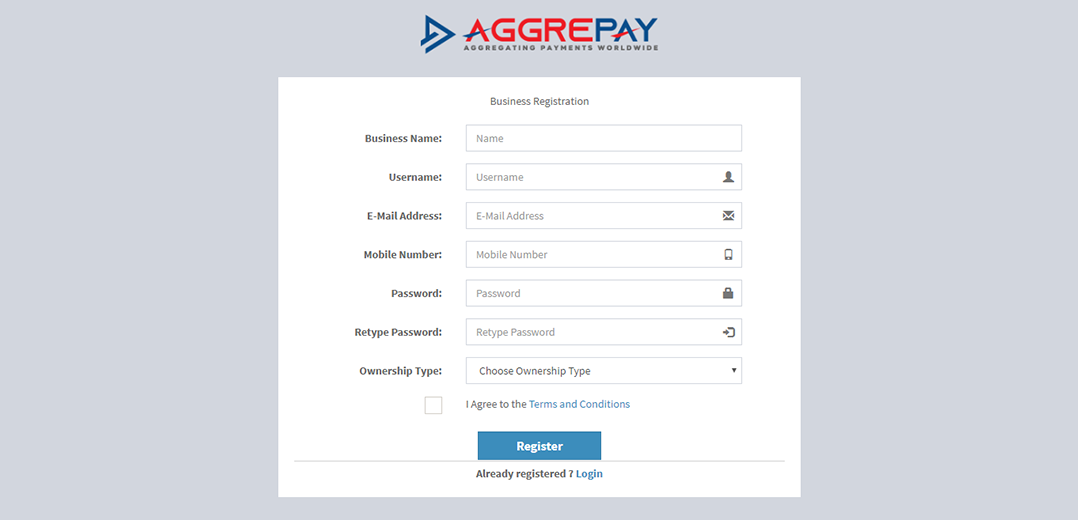
You need to Submit the KYC on the User Dashboard or via E-Mail to kyc@aggrepay.in. Our Unique Feature is to finish the KYC Process in Minutes and Setup your Payment Collections within the next hour ( Doesn't include integration Time - Only for Link-Based Solutions ). Once KYC is done, you have no restrictions on collecting Payments.
No, you can set up an account with us without the GST number. Please note that you’ll not be able to get benefit on input credit on taxation of service charges till your GST number is not submitted with AggrePay.
Once you fill in your business details, you will be able to share your GST number via the AggrePay Dashboard.
Yes, we support International payments and multiple currencies. The approval for the same is subject to the proper documentation and is solely based on the discretion of our banking partners. To enable this, kindly drop in a request via our contact us page. We will be happy to help you.
Please note: If you are registered as an 'Individual' with AggrePay, you will not be able to set up an International payment gateway.
Unfortunately, you cannot add multiple websites in a single account. For each website, you will have to create a new account on AggrePay.
Yes, you can sign up with us and start collecting payments even if you do not have a website. You can use AggrePay tools:
AggrePay Payment Links – Collect payments directly from the AggrePay dashboard. Just generate payment links and share it via multiple platforms like Whatsapp, Facebook, SMS and Email. Your customers can pay using their preferred option: Debit Card, Credit Card, Netbanking, UPI and Wallet.
Yes, we do allow EMI as a payment option. The approval for the same is subject to the proper documentation and is solely based on the discretion of our banking partners. To enable this, kindly drop in a request via our contact us page.
We don't provide each and every merchant with all Wallets in the beginning. However, On request, every Wallet Can be made live.
Please click here to know more.
Relax, Transfer it to your bank account by logging in www.AggrePay.in To know how, please click here.
You will not be able to load money in your wallet after 2nd Jan 2018. You will be able to make payments on merchants using your wallet balance till 31st Jan 2018.
Refunds can be transferred to bank account/source by clicking on Refund option under payment summary of 'AggrePay wallet' dashboard. Follow these steps:
Visit www.AggrePay.in and login to your account.
Go to Customer Dashboard. You can click here for access.
Click on 'AggrePay Wallet' icon available on the left side of your page.
Click on 'Refund' option available on the right under the transaction summary
The refunded amount will reflect in the source (card/bank account) within 3-5 working days (excluding Saturday, Sunday and Bank Holidays)
Confirm whether the payment processed was successful by checking your buyer dashboard, (Please note that guest checkout transactions will not be visible on the buyer dashboard)
If Yes, Please contact the customer support team of the merchant by logging on to the merchant's website and provide your merchant transaction ID along with AggrePay Payment ID (available on Buyer Dashboard and your transaction email).
If No, The amount will be auto refunded within 48 hrs. Kindly check your buyer dashboard to see the status of your refund. Refunds into bank usually take 3-5 business days from the date of refund (Excluding Saturdays, Sundays and Bank Holidays) to reflect in your bank account.
If you have not received the refund even after the stipulated time frame, share you bank statement with us from the date of transaction till date by clicking on the Contact Us Tab.
:Bill payments will be updated within 2 working days on merchant site.
The amount will be auto refunded within 48 hrs. Kindly check your customer dashboard to see the status of your refund. Refunds into bank usually takes 3-5 business days to reflect in your bank account.
Typically, network failures lead to such situations. Worry not, your money is safe. Contact the merchant and provide your merchant transaction ID and AggrePay Payment ID (available on Dashboard and your transaction email).
Please contact the customer support team of the merchant by logging on to the merchant’s website and provide your merchant transaction ID along with AggrePay Payment ID (available on your transaction email).
All queries regarding service/order and refund for a successful transaction can be addressed by the merchant only.
Confirm whether the payment processed was successful by checking your transaction confirmation emailer.
If your transction is successful, Please contact the customer support team of the merchant by logging on to the merchant’s website and provide your merchant transaction ID along with AggrePay Payment ID (available on your transaction email).
If not, The amount will be auto refunded within 48 hrs. Kindly check your buyer dashboard to see the status of your refund. Refunds into bank usually take 3-5 business days from the date of refund (Excluding Saturdays, Sundays and Bank Holidays) to reflect in your bank account.
Bill payments are updated within 2 days on the merchant’s website.
Please contact merchant with the confirmation receipt of your successful payment post 2 days for an update on the bill payment status.
Bill payments are updated within 2 days on the merchant’s website.
You need not worry. Your amount will be refunded back to your source account within 48 hours. Refunds take upto 3-5 business days from the date of refund to reflect in your bank account (Excluding Saturdays, Sundays and Bank Holidays).
Refunds can be transferred to bank account/source by clicking on Refund option under payment summary of 'AggrePay wallet' dashboard. Follow these steps:-
Visit www.AggrePay.in and login to your account.
Go to Customer Dashboard. You can click here for access
Click on 'AggrePay Wallet' tab on customer dashboard.
Click on "Refund" button on the right side of the payment ID details.
The refunded amount will reflect in the source (card/bank account) within 3-5 working days (excluding Saturday, Sunday and Bank Holidays).
Refund into wallet reflects instantly. Refunds into bank usually takes 3-5 business days to reflect in your bank account.
To check the status of your refund into wallet follow these steps:
Visit www.AggrePay.in and login to your account.
Go to Customer Dashboard. You can click here for access.
Click on 'AggrePay wallet' option available on the left side of page
Check the status of your refunds in the transaction list.
Refunds into bank usually takes 3-5 business days to reflect in your bank account.
Refunds are generally processed by bank after 48 hrs of the transaction. Bank usually takes 3-5 business days from the date of refund to reflect in your bank account (Excluding Saturdays, Sundays and Bank Holidays).
1 As per payment network regulations, please contact your merchant directly.
2 Incase of no response from your merchant, please reach out to your bank for any payment related queries.